Mùa Halloween là dịp lý tưởng để biến hóa hình ảnh cá nhân theo chủ đề kinh dị. Một cách thú vị để làm điều này là sử dụng các mô hình AI tạo ảnh, chẳng hạn như công cụ tạo ảnh của Gemini. Công cụ này có thể giúp bạn ‘đặt’ chính mình vào những bối cảnh lấy cảm hứng từ phim kinh dị nổi tiếng. Dưới đây là một số câu lệnh mẫu giúp bạn trải nghiệm cảm giác hóa thân thành nhân vật trong bộ phim kinh dị yêu thích và tạo ra những bức ảnh Halloween độc đáo.
Hướng dẫn tạo ảnh bằng Nano Banana trên Gemini
Bạn có thể áp dụng các câu lệnh này trực tiếp với khả năng tạo sinh ảnh của Gemini. Dưới đây là các bước thực hiện:
- Mở Gemini: Truy cập trang web gemini.google.com hoặc mở ứng dụng Gemini trên thiết bị di động.
- Tải ảnh gốc và bật mô hình Nano Banana: Các prompt này được thiết kế để biến đổi một bức ảnh có sẵn. Bạn hãy nhấn vào biểu tượng hình dấu “+” để tải lên bức ảnh của bạn từ trong thư viện. Sau đó chọn vào ô công cụ và chọn nút “Tạo hình ảnh” có hình quả chuối.
- Dán câu lệnh: Sau khi ảnh đã được tải lên, hãy sao chép một trong những câu lệnh bạn thích từ danh sách bên dưới và dán vào khung chat.
- Gửi yêu cầu: Nhấn nút “Gửi” và chờ Gemini tạo hình ảnh trong khoảng vài chục giây.
- Xem và tinh chỉnh: Gemini sẽ trả về kết quả là một bức ảnh mới. Nếu chưa hài lòng, bạn có thể yêu cầu Gemini tạo lại, hoặc thử thay đổi một vài chi tiết nhỏ trong câu lệnh để có kết quả ưng ý hơn.
Các câu lệnh tạo ảnh Halloween
Dưới đây là danh sách các câu lệnh mẫu. Bạn có thể sao chép và sử dụng trực tiếp. Hầu hết các prompt này đều yêu cầu bạn tải lên một bức ảnh gốc để AI dựa vào đó và biến đổi.
1. Halloween (1978)
Prompt: “Transform the person in the original photo into a terrified running from Michael Myers from Halloween (1978) under flickering streetlights in a foggy suburban street at night.”

2. A Nightmare on Elm Street
Prompt: “Make the person from the original photo cautiously walking through an abandoned house, while Freddy Krueger from A Nightmare on Elm Street appears behind them in a mirror reflection.”

3. IT (2017)
Prompt: “Turn the person in the image into someone sitting on a couch, with Pennywise the Dancing Clown from IT (2017) peeking out from a dark corner holding a red balloon.”

4. Friday the 13th
Prompt: “Turn the person into a camper near a bonfire, as Jason Voorhees from Friday the 13th emerges silently from behind the trees with his machete.”

5. The Conjuring (Valak)
Prompt: “Show the person in the photo exploring an old basement, with the demonic nun Valak from The Conjuring standing in the shadows, glowing eyes visible.”

6. Annabelle
Prompt: “Make the person sitting at a dining table, while Annabelle the doll sits across from them, surrounded by flickering candles and dark mist.”

7. Slender Man
Prompt: “Make the person in the original photo standing in a foggy street as The Slender Man looms unnaturally tall behind them, his tentacle-like arms slowly reaching out.”
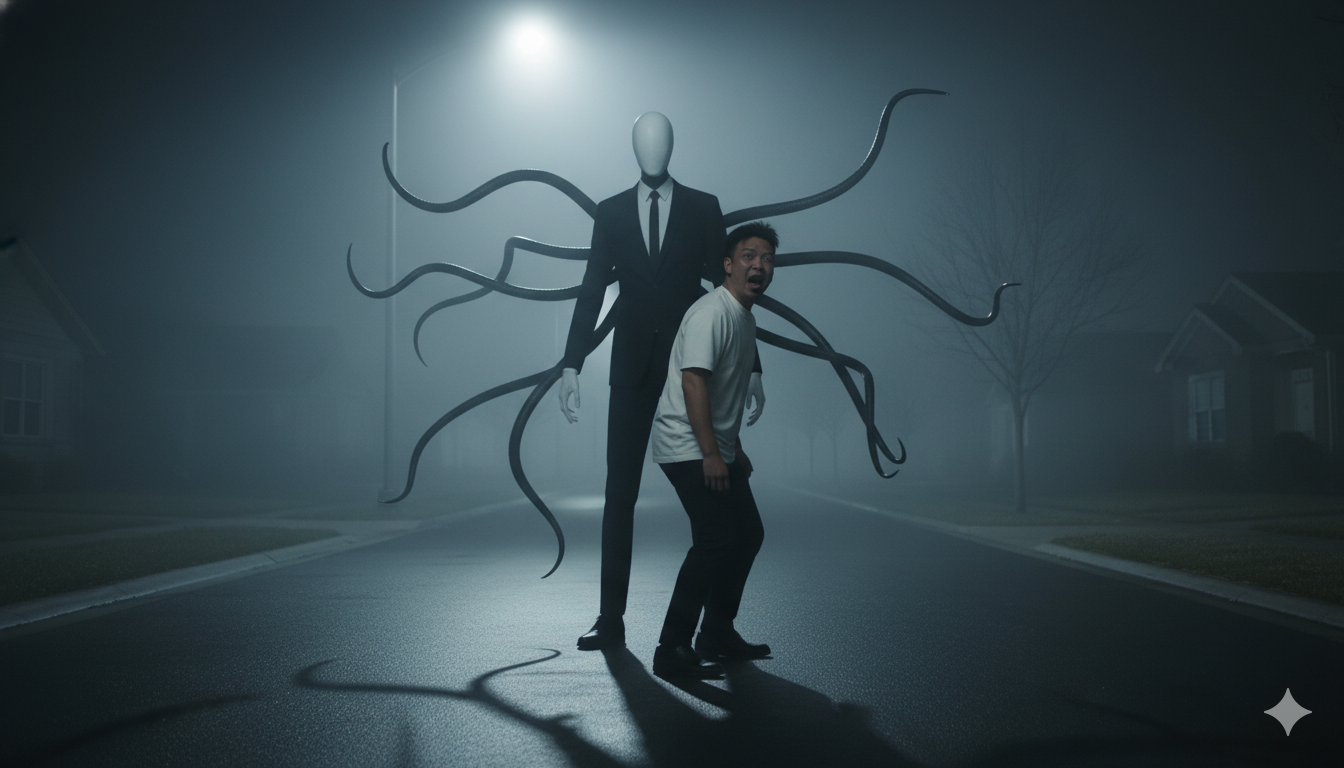
8. Trick ‘r Treat
Prompt: “Transform the person into a child trick-or-treating on Halloween night, while Sam from Trick ‘r Treat walks beside them with a pumpkin lollipop.”

9. Child’s Play (Chucky)
Prompt: “Transform the person in the original photo into someone sitting on the floor of a dimly lit living room, surrounded by scattered toys, as Chucky from Child’s Play creeps toward them holding a bloody knife, grinning menacingly.”

10. Mama
Prompt: “Transform the photo so the person is walking in the fog, and a pale woman from Mama clings to their back unseen.”

11. The Grudge (Kayako)
Prompt: “Turn the person into a detective investigating a haunted asylum, while Kayako from The Grudge crawls across the ceiling above them.”

12. Five Nights at Freddy’s
Prompt: “Make the person a night security guard in a dim corridor, as animatronic creatures from Five Nights at Freddy’s begin to move behind them.”

13. Evil Dead
Prompt: “Transform the subject into someone reading a cursed book, while the Deadites from Evil Dead start emerging from the shadows around them.”

14. The Crooked Man
Prompt: “Transform the person in the original photo into someone standing in a dimly lit corridor… staring in fear as The Crooked Man from The Conjuring 2 emerges from the shadows…”

15. Candyman
Prompt: “Show the person lighting a candle in a dark bathroom mirror, and Candyman suddenly appears reflected beside them.”

16. Pan’s Labyrinth
Prompt: “Transform the original person into a lost traveler, encountering the pale monster with eyes in its hands from Pan’s Labyrinth inside a dim cavern.”

17. The Ring (Samara)
Prompt: “Make the person from the image sitting on a couch watching TV, while Samara from The Ring crawls out of the screen toward them.”

18. Bram Stoker’s Dracula (1992)
Prompt: “Turn the person into a party guest at a Halloween masquerade, as Dracula from Bram Stoker’s Dracula (1992) leans close, offering a drink of blood.”

Một số lưu ý để cải thiện kết quả
Để AI cho ra kết quả tốt nhất, bạn cần đặc biệt chú ý đến chất lượng ảnh gốc. Vì các câu lệnh đều dựa trên “người trong ảnh gốc”, một bức ảnh rõ nét, nhất là phần khuôn mặt, sẽ giúp AI nhận diện và biến đổi chủ thể chính xác hơn. Bên cạnh đó, do tên nhân vật và tên phim là tên riêng bằng tiếng Anh, bạn nên sao chép chính xác các câu lệnh thay vì dịch sang tiếng Việt để AI nắm bắt đúng bối cảnh. Cuối cùng, một số nhân vật (như nhân vật phản diện) có thể chưa giống hoàn toàn bản gốc, để tăng độ chính xác thì bạn nên bổ sung thêm hình ảnh gốc của các nhân vật đó.


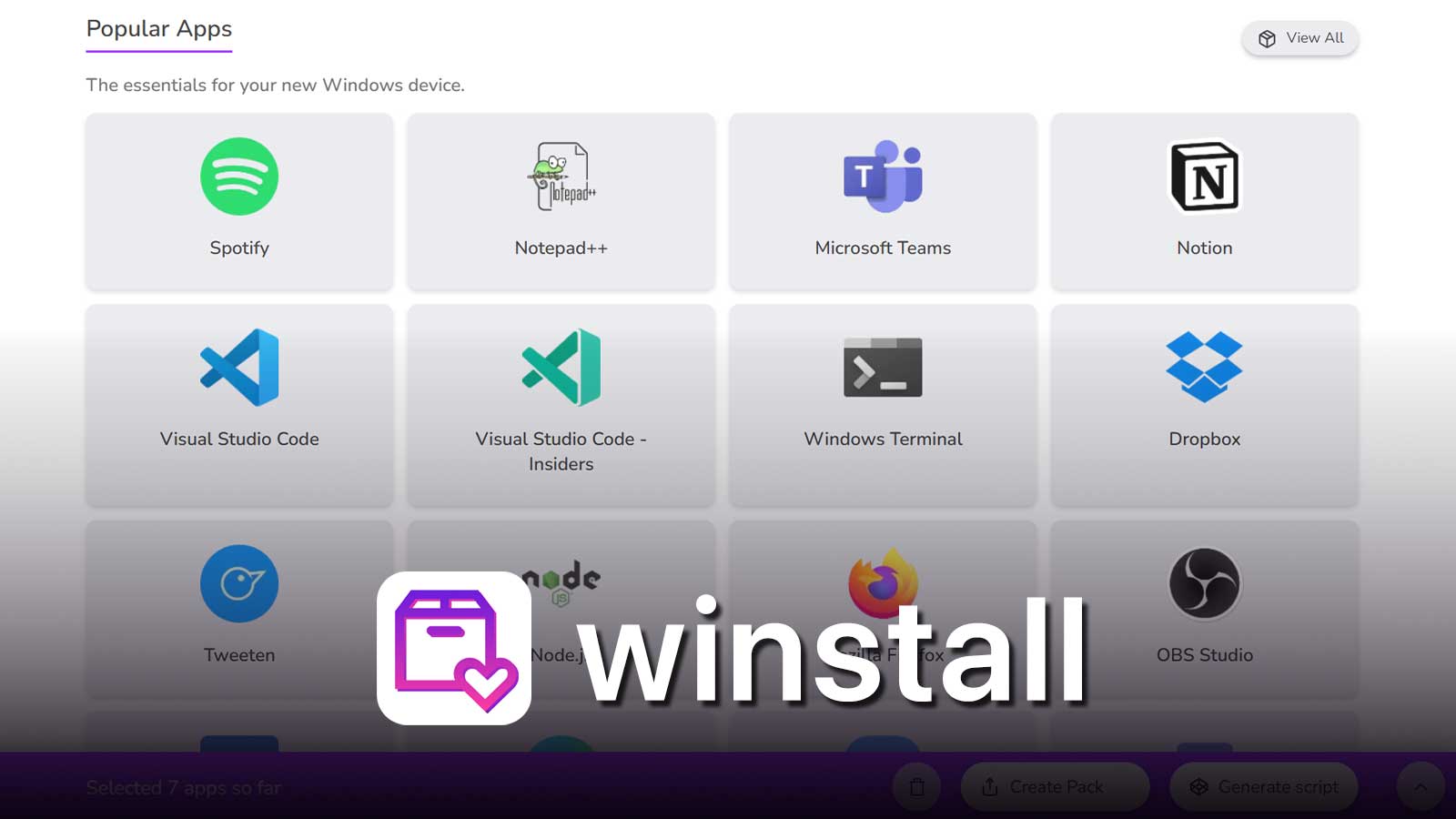
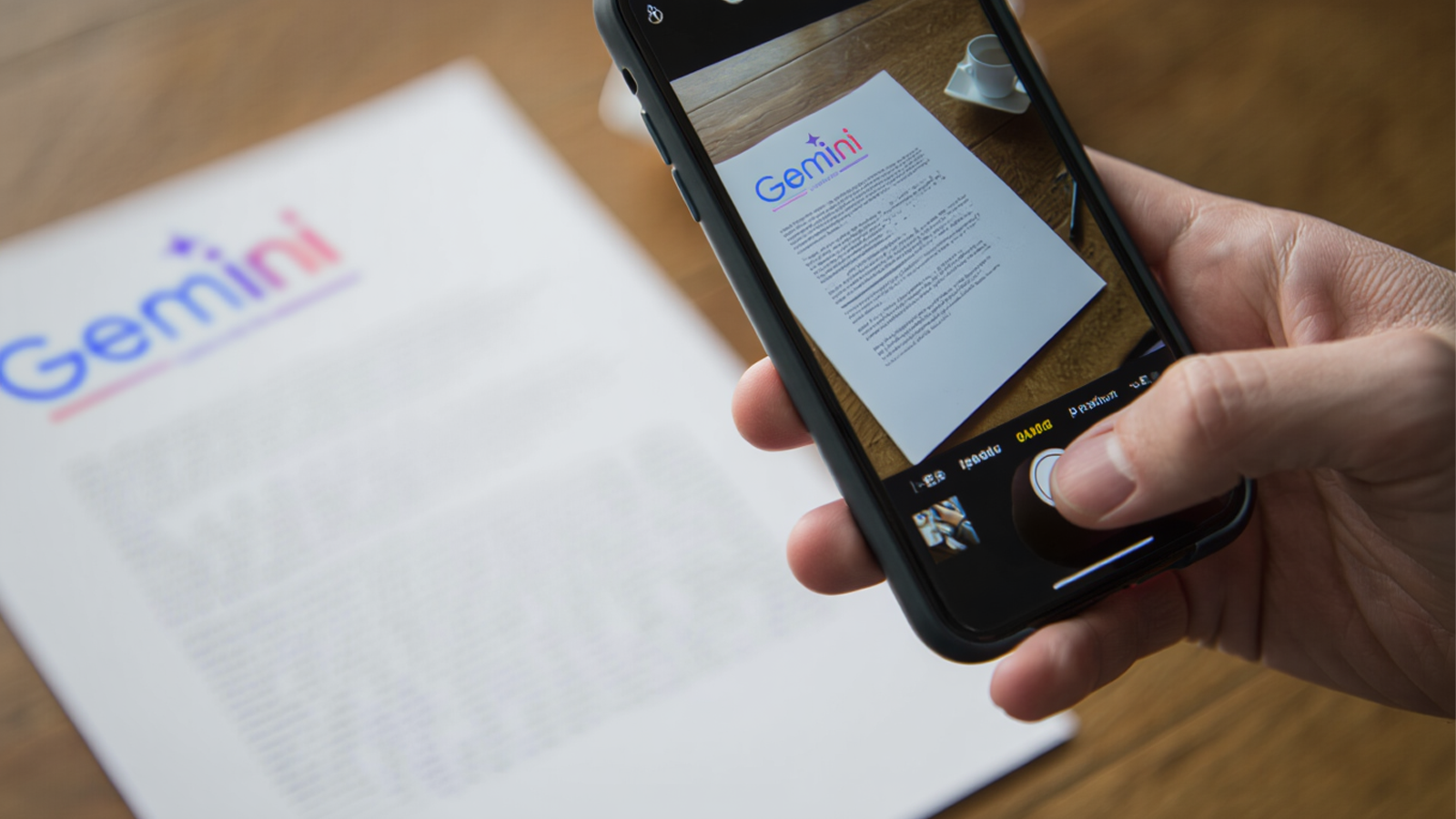
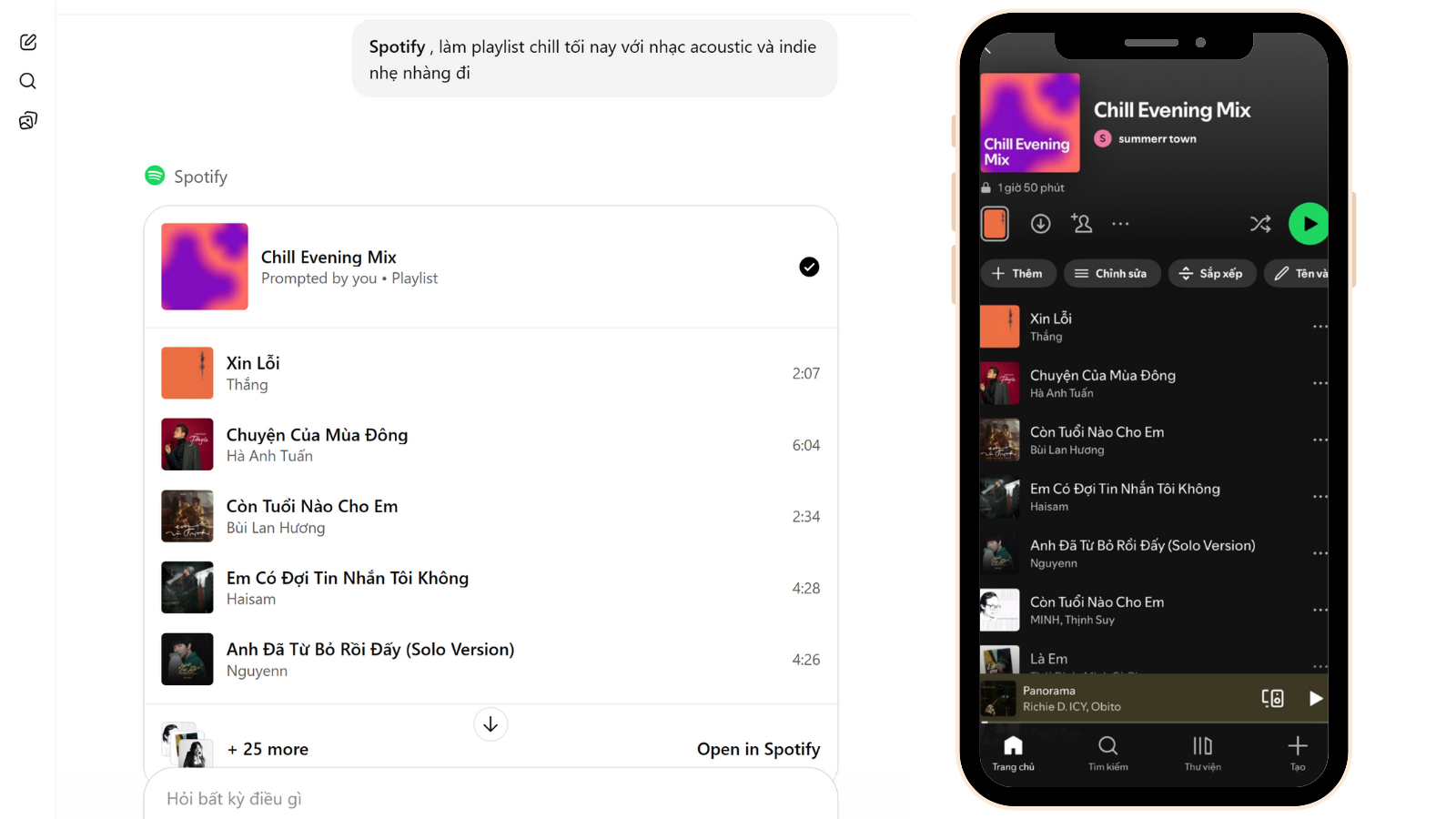
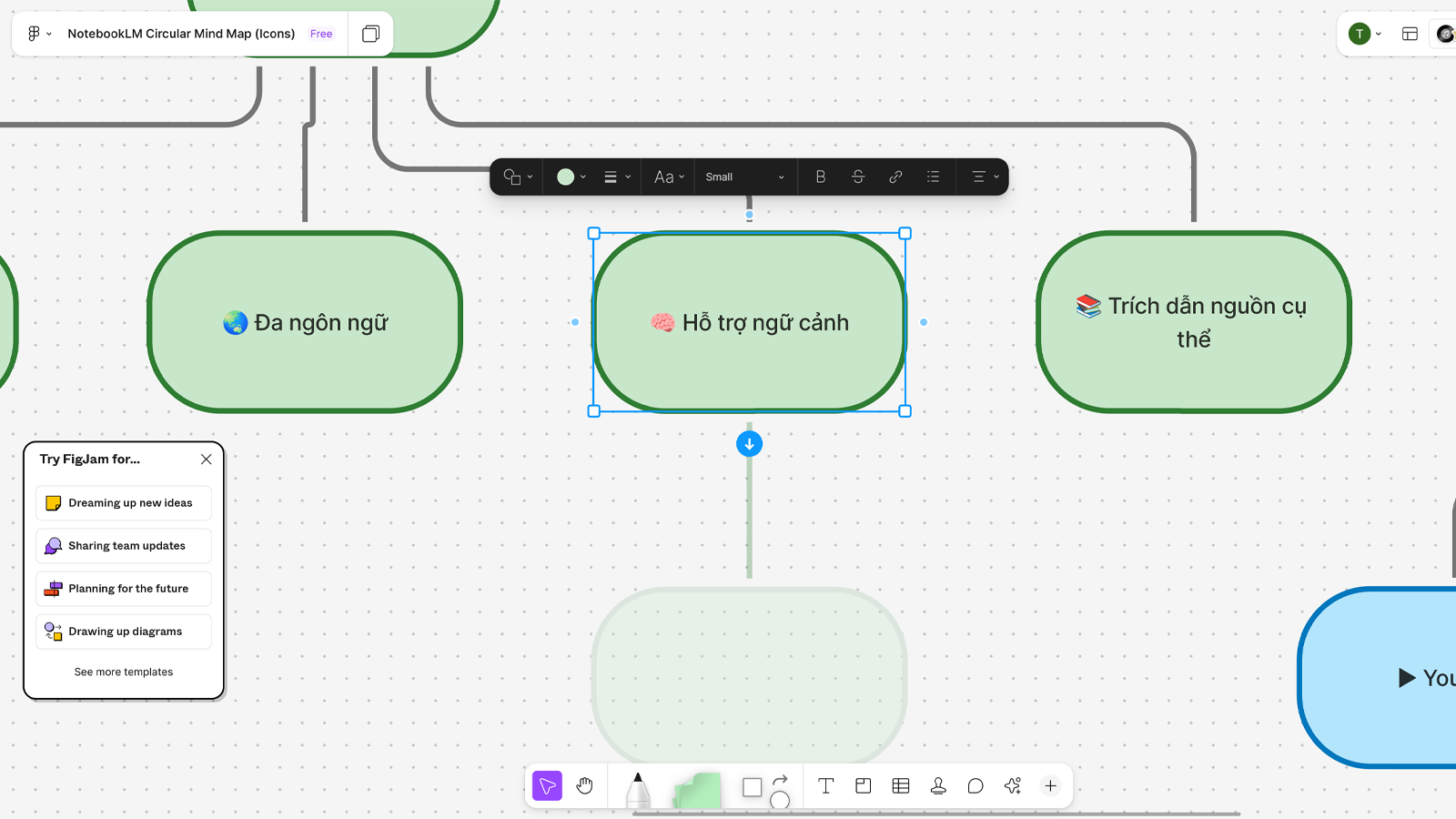
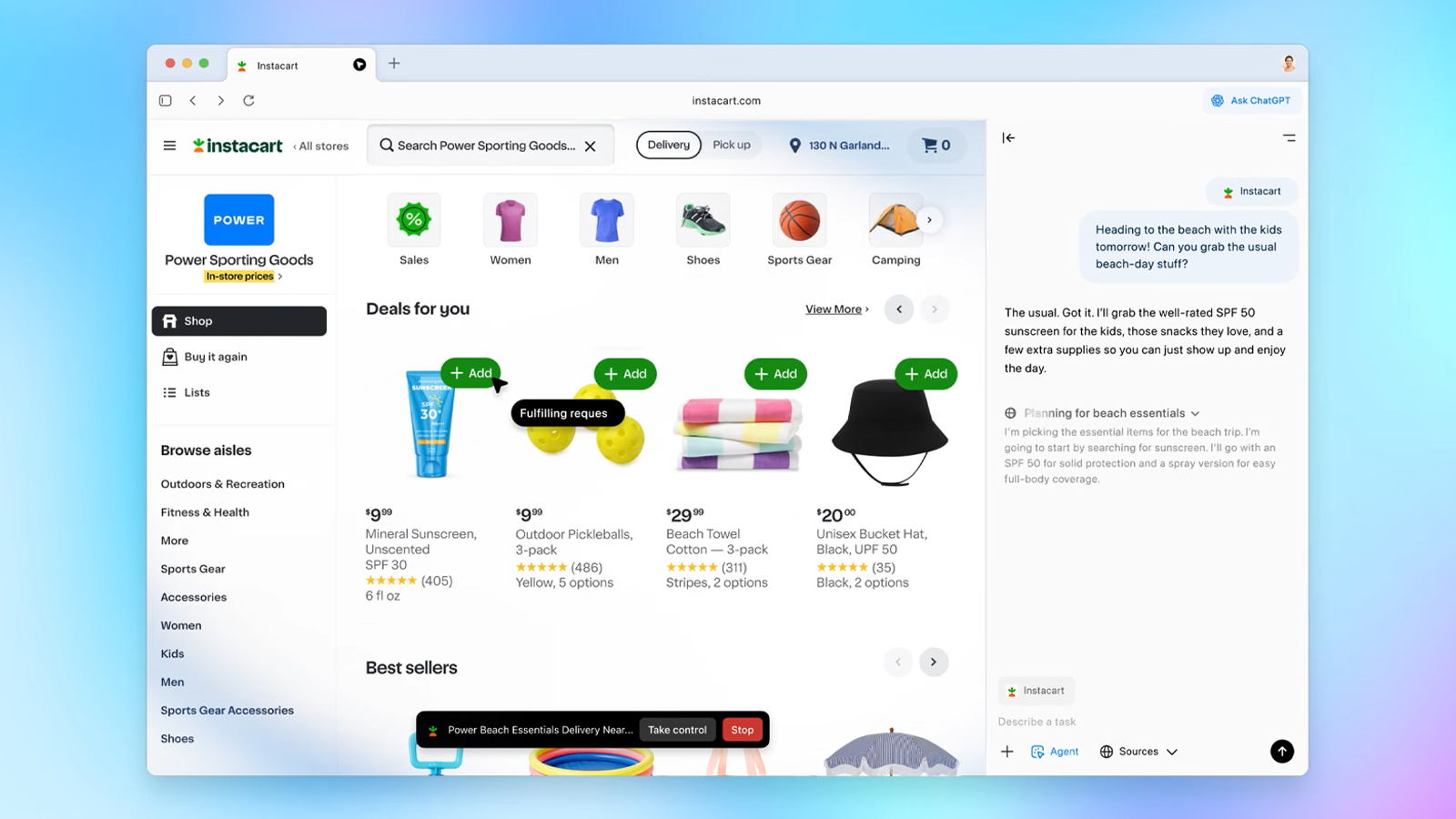

Comments